Now I'm currently using an Asus Transformer TF101 with Android 3.2 (Honeycomb), so bear in mind my thoughts, comments and notes are based on this device.
Here's my Launcher:

The problems I had with the default launcher:
- The Add screen when you click the plus in the top right to add widgets, apps, wallpaper etc is too big, it takes me forever to get from one end of my widgets to the other, though it's nice being able to see all your home screens and pop it into the right one. it's even quite good at picking which part of the screen you want it in
- I only have 5 screens, can't have more or less and they don't loop
- I have too many apps to have to flick through everything alphabetically or just by "my apps", I want to be able to sort through them by category.
I looked at a bunch of launchers, the following were not compatible:
Launcher 7
Regina 3D Launcher
myHome Lite
WaterMoon Launcher
Go Launcher Ex
Toony Home
91 Pandahome Pro
Here's a quick pros and cons list, and some screenshots of the ones that were compatible:
Dx Top Lite: 3/5
Summary:
Kind of average, it does what it does. The chugging on my homepage is a big issue because it's something I do a lot. I like the idea of the cross homepages, and the scrolling sidebar is nice and customisable.

Pros:
- App drawer extends and you have an alphabetical index down the left so you can get an idea of how far down the alphabet your apps are.
- App drawer lets you scroll down apps, it's not fancy but it's clean and fast
- Can change useless phone and messages buttons on sidebar (called dial bar) to be other things (I set mine to browser and gmail, and it updates them with new icons (built in))
- Sidebar scrolls to show different functions.you can set multiple sidebars which scroll along. It has a built in recent apps drawer that shows you what's running, what's a service and what's recent via colour coding and takes you to the application manager if you long press for settings
Cons:
- The swipe to your other home screens chugs pretty badly
- In customisation settings you have to close some roll outs to see the bottom one, it doesn't scroll properly
- Sometimes it's hard to work out where to customise some features are, and what feature it is you're customising
- Obviously built more for a phone than tablet
- I can't work out how to add categories to my app drawer. This would be really useful if I could figure out how to do it
Other:
- Seems to work OK, doesn't crash and it's pretty stable
- Customisable with themes
- Has this weird cross-shaped home screen system where your center screen is default, and you get one by sliding up, one by sliding down, one by sliding left and one by sliding right. This makes accessing your screens faster, but it would be nice if you could continuous scroll from the bottom one to the top one and left to right etc. There's a little cross shaped set of dots on the sidebar which shows you where you are (I didn't quite understand what this was at first, but eventually figured it out)
Pro Version:
From their website, they boast the following features (It's nice to actually see a feature list for an upgrade):
- 5 screens in a diamond layout
- Dial Bar for quick phone access
- Recent Activity Widget
- Supports MyBackupPro
- System Tab for recent apps and clearing memory
- Categorize applications
- Theme support
- Lock screen
- 5 Transitions
I wasn't sold enough to buy for the $3.58NZ they charge, but they do have most of the pro options already in the menu in the regular version, just unusable which is nice because you can actually see what you're missing out on and get an idea of whether it's important to you. It makes it easier to try before you buy.
TinyHome: 2.5/5
OK, this one is what it is and doesn't pretend to be more. If features are your thing it's not going to be your cup of tea, but if you just want something very simple that does the job with minimal customisation, you've found your launcher.
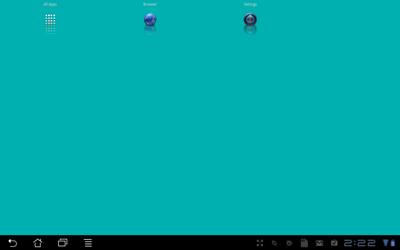
Pros:
- No complicated settings, everything is clean and basic
- Long tap on empty screen area for edit mode. The screen changes colour and you can edit and move your apps which is nice and fast. Long tap again to go back into the regular mode.
- It's pretty fast. App drawer swipes quickly and changing screen orientation is pretty fast
Cons:
- Doesn't work with my live wallpaper. It seems to only let you pick a solid colour
- Widgets seemingly can't be added
- Only one home screen
- Simple alphabetical app drawer scrolls vertically, no further customisation options.
- I can't seem to take a screenshot of it by long pressing the recent apps key (default android setting)
Other:
- Options button doesn't seem to work in the App drawer
- Comes with a few preset themes (don't get excited, it's still only basic colors)
- Can change icons per row and margins
- Font size is adjustable and you can turn off labels
- Can adjust long tap delay, and tweak reflections (or turn them off)
Pro Version:
Available for $1.73NZ with an infuriating lack of details about what the pro key actually does. Guess you'll have to try and see.
CC Launcher Classic: 1/5
This one's not entirely in English, which makes my review a bit harder. Please excuse the lack of picture. I took the screenshots after I'd finished testing, and this one frustrated me so much i immediately un-installed it, and couldn't reinstall it for some reason to take a screenshot. I'm not super impressed. Maybe it knows that...
Pros:
- Pops up with the home screen number when you slide to switch it
- It has a whopping 9 home screens by default
- App drawer is sorted alphabetically into pages and you get an icon at the top which shows you which page you're on
- Background nudges over in the correct direction when you swap home screens
Cons:
- When I hit the 3D screen show button, it starts rotating several screens around for some reason, I can't quite work out what this does except that when I try to click one of the elusive rotating screens, CC Launcher Classic crashes.
- The darker background on the app drawer disappears when you first open it, you have to slide to a different page and then it will re-enable it
- Home screens don't wrap. It's pretty slow swiping through nine of them if you want to get from one end to the other, plus the transition is a bit slow.
- The only way of closing the app drawer is by pressing the app drawer button on the side bar again
- After a while, the application icons disappeared from my home window which is a bit worrying, but they came back after a bit of fiddling with other things
- It changed my lovely live wallpaper to one that is pretty pixelated on my tablet....and it has done it for all my launchers, not just this one.
- Adds larger sized widgets by default which means a mostly empty home screen might not have enough room for it.
- Can't adjust the size of widgets
Other:
Default transition between home screens is a box rotate
There's a bunch of extra apps and links that have been added to a few of my home screens, but the labels and website info aren't in English so I can't figure out what they do.
To access the launcher settings you need to press the "screens" button and not the settings button (which takes you to android settings)
It comes with 4 screen animations, but they're not labeled (called animation-1, animation-2 etc)
It looked much nicer once I got rid of the default wallpaper it changed everything to. My live wallpaper nudges as you swap screens too which is nice.
Pro Version:
I had some trouble finding the pro version.
I found two other versions of this launcher. Female theme CC 3D Launcher EX, and Business Theme CC 3D Launcher but both of them were free.
Being a girl, I installed the girl one, which promptly renamed itself to CC 3D Launcher Light when I went to my launch selector....
Needless to say, it was exactly the same as the first one bar a different wallpaper (which again overwrote the one I was using accross all launchers). I never bothered installing the business version.
SimpleHome (Lite): 2/5
As a minimalistic app, it's actually a bit complicated and frustrating. For some strange reason, you can't rearrange the icons on your desktop and the launcher settings are accessed via the app drawer. I'd say this one's more of a "Less features that frustrate with their absence" rather than "Simple and clean".
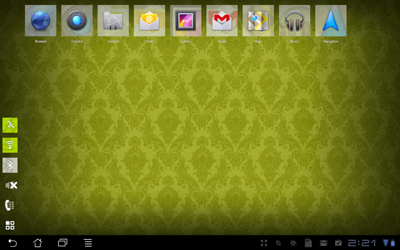
Pros:
- Nice and clean interface
- Wireless and bluetooth toggles on the home screen
Cons:
- Only one home screen
- Can't work out how to add widgets
- Apps on home screen can't be moved around and reorganised
- All settings menus are in the app drawer (which is strange because they affect the home screen too).
Other:
Settings button toggles between home and app drawer (which can be annoying but could also be pretty convenient?)
Only launcher settings are show labels, icons as tiles, icon backdrops and enable rotation
Wallpaper is set from the app drawer settings menu which is a bit strange.
Pro Version:
called Simple Home and costs $1.80NZ, and according to their website has a "car mode" which makes your icons bigger and across three screens. Not convinced it's worth it.
Launcher Pro: 3/5
A nice all-rounded app, but with a few niggling issues I just can't quite get over. I'd like this one a lot better if it wasn't slow and I could resize my widgets.

Pros:
- A "Hidden Apps" feature which lets you hide apps you don't want in your app drawer. Great for hiding things that came with the phone and you never use. Unfortunately the down side is the selection screen doesn't show icons, so you have to know the name of what you want to hide, and Launcher Pro has to restart for the changes to take effect.
- Up to 7 home screens
- Customisable sets of sidebars with interchangeable links which scroll vertically down the right side
- Wallpaper nudge between home screens
- Simple customisation, long press empty area to add to home screen, long press icon to move/delete it.
Cons:
- No customisation options for app drawer
- When you rotate the screen with the app drawer open, all the icons sit on top of each other in the top left, you need to scroll and it fixes itself
- In the app drawer it's quite easy to accidentally open an app when you're just trying to scroll through them
- Changes between home screens really slowly
Other:
- Has several different options for transitions between home screens and looping (which i guess is whether page 7 takes you back to page 1 etc
- Vertical scrolling app drawer with home button on right
Pro Version:
- Custom Launcher Pro widgets (mostly standard widgets with new skins)
- Re-size widgets
At $4.18NZ this one made me do a bit of a double take. I honestly don't see what the pro version brings apart from the widgets (of which the gmail one doesn't work). Perhaps if they actually had a list of extra features on the pro version listed on their app page, I might be more tempted to try it. I also find it a bit silly that you have to pay to re-size widgets which you can do in the default launcher.
ADW Launcher Ex: 4/5
I ended up buying this one. At this point I was getting so desperate to find something that actually worked that I was willing to fork out money after reading and watching a bunch of great reviews about this. The ADW Launcher app is free, but it doesn't work on my Transformer, so here I am reviewing ADW Launcher Ex, which is the paid one which IS compatible on my tablet.

Pros:
Up to 7 screens
- There is an open app drawer shortcut in the top left which can be edited and changed to something else
- Home screen swipe transitions are amazingly fast and super smooth
- A "catalog" system where you can have multiple app drawers and put whatever you want in them (so I have one for photography, one for games, etc)
- Lets you save launcher-specific actions as shortcuts on your home screen, such as "go to page", "hide/show shelf", "ADW settings" and "hide/show catalog"
- Can easily re-size widgets
- Almost everything is customisable and the customisation screen comes with clear icons to help you work out what you're changing
- Home screens loop (the last will take you back to the first) and there is a set of dots up the top to let you see where you are
- Easy to use Home screens editor which lets you add/remove/set as home screen.
Cons:
- Once you customise it a bit, it's possible for the settings menu in the top right to half pop off the side of the screen and get cut off
- Adding icons to your home screen is a bit of a pain, there's no preview of which screen you're adding it to like there is in the default launcher, and after you add each one you have to go back to the app drawer or long press menu to add another.
- When you are creating catalogs, the screen to select apps only works in portrait mode so you have to rotate the tablet to see it
- By default when you long press an app to edit it on your home screen, it creates a deletion bin as a bar along the top row of your screen, which means it's
sometimes hard to move things to the top row without accidentally deleting them (though this behaviour can be changed from the menu).
- The main dock at the bottom of the screen is grey, very ugly and takes up quite a bit of screen space.
- Wallpaper doesn't wiggle when you swipe across to a new home screen
- The only way to exit the home screen editor is by pressing the back button which is frustrating
- The app drawer doesn't snap very well. when I'm trying to get from page 1 to page 2 of 3, i tend to skip past page 2 accidentally because I've flicked too hard.
Other:
- It has this black shelf that sticks to the bottom which you can use to dock apps that you want to be visible on all pages. I find this one a little strange and can't decide if it's a pro or a con, because you can swipe it down to hide it, and instead have a "menu bar' style dock which can also have shortcuts on it. There's not much functional difference between the two which confused me a bit
- Lock desktop prevents you from modifying anything on your home screen once it's set up
Pro Version:
Only the pro version works on my Asus Transformer TF101, it costs $3.95NZ. There is a free version but it doens't work on my tablet.
Conclusion:
In the end, I decided to go with the ADW Launcher Ex. The main feature that sold me was the customisable app "catalogs' that let me sort my apps into categories rather than have them all floating around alphabetically. It's also super fast to toggle between home screens and very customisable. As with everything though, you're still never entirely happy, and there's always improvements to be had. It would be nice to have the "hide apps" function of Launcher Pro and the ease of modification on the home screen that Launcher has, but all in all, I think I got a reasonable upgrade.
Where did you get a Transformer in NZ? Did you import or shell out $800 for a local one.
ReplyDeleteSadly, I bought it locally from PBTechnologies as an import from Hong Kong. Do NOT do this, buy locally or from the US, because the damn thing is region locked to Hong Kong and there's some stuff I can't access (not to mention a whole bunch of chinese apps appear on the market)
ReplyDelete